💗 선택자 우선 순위
| !important > 인라인 스타일 시트 > 아이디 선택자 > 클래스/속성 선택자 > 태그 선택자 >전체 선택자 |
💗 전체 선택자
전체 선택자(Universal Selector)는 *로 선택자이다. 와일드(Wild) 선택자라고도 하며 모든 HTML 태그를 선택한다.
| * { 속성: 값; } | *{ font-family:"Comic Sans MS"; } |
<!DOCTYPE html>
<html>
<head>
<meta charset="UTF-8">
<title>전체 선택자</title>
<style type="text/css">
*{ font-family:"Comic Sans MS"; }
</style>
</head>
<body>
<h1>Web Programming</h1>
<ul>
<li>HTML</li>
<li>CSS</li>
<li>JavaScript</li>
</ul>
</body>
</html>
💗 타입(태그) 선택자
타입 선택자(Type Selector)는 HTML의 특정 태그를 선택하여 스타일을 적용한다.
| 태그명 { 속성: 값; } | h1{ font-family:"Comic Sans MS"; color:green; } |
Web Programming
- HTML
- CSS
- JavaScript
<!DOCTYPE html>
<html>
<head>
<meta charset="UTF-8">
<title>타입 선택자</title>
<style type="text/css">
h1{ font-family:"Comic Sans MS"; color:green; }
</style>
</head>
<body>
<h1>Web Programming</h1>
<ul>
<li>HTML</li>
<li>CSS</li>
<li>JavaScript</li>
</ul>
</body>
</html>
💗 아이디(id) 선택자
아이디 선택자(ID Selector)는 특정 id 속성값을 가지고 있는 태그를 선택한다.
id 속성값 앞에 #을 붙여서 아이디 선택자임을 표시
| 태그명#id명 { 속성: 값; } #id명 { 속성: 값; } |
#text{ font-weight: bold; } |
| <div id="text">Have a nice day</div> |
<!DOCTYPE html>
<html>
<head>
<meta charset="UTF-8">
<title>id 선택자 확인</title>
<style type="text/css">
#text{ font-weight: bold; }
</style>
</head>
<body>
<div id="text">Have a nice day</div>
<div>좋은 하루 되세요</div>
</body>
</html>
💗 클래스(class) 선택자
클래스 선택자(Class Selector)는 특정 class 속성값을 가지고 있는 태그를 선택한다.
class 속성값 앞에 . 을 붙여서 클래스 선택자임을 표시
| 태그명.class명 { 속성: 값; } .class명 { 속성: 값; } |
.word{color:blue; font-weight:bold;} |
| <div class="word">이번주 한 주도 화이팅 합시다~~!</div> |
<!DOCTYPE html>
<html>
<head>
<meta charset="UTF-8">
<title>class 선택자 확인</title>
<style type="text/css">
.word{color:blue; font-weight:bold;}
</style>
</head>
<body>
<div class="word">Have a nice day</div>
<div>좋은 하루 되세요.</div>
<div class="word">이번주 한 주도 화이팅 합시다~~!</div>
</body>
</html>
| 참고 | id와 class 선택자는 유일한 요소에 스타일을 적용한다. 한문서 내에서 id는 한번만 사용 가능하다. 상단 메뉴바, 하단 정보, 홈페이지 로고 등처럼 유일한 요소들을 선택할 때 사용한다. |
| 클래스는 복수 요소에 스타일을 적용한다. 한 문서에서 여러 번 사용 가능하다. 소제목처럼 반복되는 요소에 사용한다. |
💗 속성 선택자
속성 선택자(Attribute Selector) 특정 속성을 가지고 있거나 특정 값을 가지고 있는 요소를 선택한다.
타입태그뒤에 [속성]을 붙여서 속성 선택자임을 표시
| 태그명[속성명] { 속성: 속성값; } |
input [type="text"]{ width: 100px; margin-right: 10px; } input [type="password"] { width: 100px; margin-right: 10px; } input [type="submit"] { color:white; font-weight:bold; } |
| <input type="text" name="id" id="id" /> <input type="password" name="pwd" id="pwd" /> <input type="submit" value="로그인" /> |
| 선택자 | 설명 |
| tag[attr]{속성: 값} | "attr" 속성이 포함된 태그를 선택. |
| tag[attr=value]{속성: 값} | "attr" 속성값이 "value"와 일치하는 태그를 선택. |
| tag[attr~=value]{속성: 값} | "attr" 속성값이 "value"를 단어를 포함하는 태그를 선택. |
| tag[attr|=value]{속성: 값} | "attr" 속성값이 "value"이거나 시작하는 태그를 선택. |
| tag[attr^=value]{속성: 값} | "attr" 속성값이 "value"로 시작하는 태그를 선택. |
| tag[attr*=value]{속성: 값} | "attr" 속성값이 "value"을 포함하는 태그를 선택. |
| tag[attr$=value]{속성: 값} | "attr" 속성값이 "value"로 끝나는 태그를 선택. |
<!DOCTYPE html>
<html>
<head>
<meta charset="UTF-8">
<title>속성 선택자 확인</title>
<style type="text/css">
a[target="_blank"] { color: green; }
div[class^="first"] { color: red; }
div[class$="text"] { font-style:italic;}
input {border:1px solid black;}
input[type="text"]{ width: 100px; margin-right: 10px; background-color: #D5D5D5; }
input[type="password"] { width: 100px; margin-right: 10px; background-color: gray; }
input[type="submit"] { color:white; font-weight:bold; background-color: #000; }
</style>
</head>
<body>
<div class="first_text">[로그인 화면]</div>
<div class="second_text">아이디와 비밀번호를 입력하시오</div><br />
<form name="input" method="get">
<label>아이디</label><input type="text" name="id" id="id" />
<label>비밀번호</label><input type="password" name="pwd" id="pwd" />
<input type="submit" value="로그인" />
<a href="../member.html" target="_blank">회원가입</a>
</form>
</body>
</html>
💗 가상 클래스 선택자
가상 클래스(pseudo class)는 웹 문서의 소스에는 실제로 존재하지 않지만 필요에 의해 가상의 선택자를 지정해서 사용하는 것이다.
가상(Pseudo) 클래스는 클래스, 또는 태그명 선택자 뒤에 콜론(:) 을 붙여서 표시하고 스타일을 설정 할 수 있다
| 태그명:패턴{ 속성: 속성값 } | p:first-letter{ font-size: 25px; background-color: gray; color:white; font-weight:bold; } h1:before{ content: "☆"; color: blue; } h1:after{ content: "★"; color: blue; } |
| <h1>Famous Saying</h1> <p>The world is a beautiful book, but of little use to him who cannot read it.</p> |
| 분류 | 패턴 | 설명 |
| 문자 블록 | tag : first-line{속성: 값} | 태그의 첫번째 라인을 선택 |
| tag : first-letter{속성: 값} | 태그의 첫번째 문자를 선택 | |
| tag : first-child{속성: 값} | 태그의 첫번째 자식 요소를 선택 | |
| tag: nth-child(n){속성: 값} | 태그의 odd/even/n번째 요소를 선택 | |
| 콘텐츠 | tag : before{content: 값;} | 선택한 태그 앞에 지정한 콘텐츠를 삽입 |
| tag : after{content: 값;} | 선택한 태그 뒤에 지정한 콘텐츠를 삽입 | |
| 하이퍼 링크 | tag : link{속성: 값} | 하이퍼링크 태그에 방문하지 않았을 경우 |
| tag : visited{속성: 값} | 하이퍼링크 태그에 방문했을 경우 | |
| 마우스 | tag : hover{속성: 값} | 마우스 커서가 태그에 올라와 있는 동안 |
| tag : active{속성: 값} | 태그를 클릭하였을 때 | |
| tag : focus{속성: 값} | 태그에 포커스가 머물러 있는 경우 |
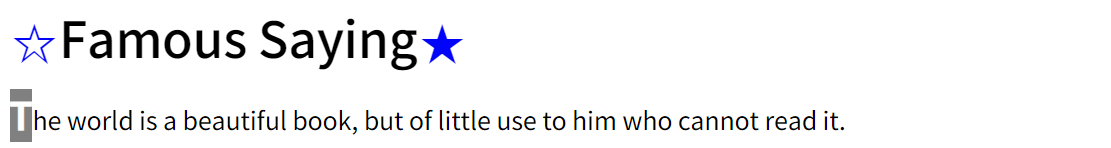
<!DOCTYPE html>
<html>
<head>
<meta charset="UTF-8">
<title>가상 클래스 선택자 확인</title>
<style type="text/css">
p:first-letter{ font-size: 25px; background-color: gray; color:white; font-weight:bold; }
h1:before{ content: "☆"; color: blue; }
h1:after{ content: "★"; color: blue; }
</style>
</head>
<body>
<h1>Famous Saying</h1>
<p>The world is a beautiful book, but of little use to him who cannot read it.</p>
</body>
</html>
💗 후손(하위) 선택자 / 자식 선택자
1) 후손(하위)선택자는 특정 태그의 후손(하위) 태그를 선택한다
2) 자식 선택자(Child Selector)는 특정 태그의 자식 태그를 선택한다
| 선택자 선택자 { 속성: 속성값 } |
#header h4{ color: green; } #footer > h4{ color: blue; } /**자식선택자는 자식태그 아래의 손자태그는 해당 X**/ |
| <div id="header"> <div class="text"> <h4>HTML</h4> <h4>HyperText Markup Language</h4> </div></div> <div id="footer"> /**<div class="text"> <h4>CSS</h4> <h4>Cascading Style Sheets</h4>**/ </div></div> |
| 선택자 | 설명 |
 1. 후손(하위) 선택자는 자식과 손자 모두 해당한다. 형식은 선택자와 선택자 사이에 공백이 포함되어야 한다. 2. 자식 선택자는 자식 태그 아래인 손자 태그는 해당되지 않는다. |
|
| tag1 tag2 | tag1 태그의 후손인 tag2 태그를 선택 |
| tag1 > tag2 | tag1 태그의 자식인 tag2 태그를 선택 |
HTML
<!DOCTYPE html>
<html>
<head>
<meta charset="UTF-8">
<title>후손(하위) 선택자와 자식 선택자 확인</title>
<style type="text/css">
#header h4{ color: green; }
#footer > h4{ color: blue; }
</style>
</head>
<body>
<div id="header">
<h4>HTML</h4>
<div class="text">
<h4>HyperText Markup Language</h4>
의 약어로 웹페이지를 만들기 위한 언어로 웹브라우저 위에서 동작하는 언어이다.
</div>
</div>
<div id="footer">
<h4>CSS</h4>
<div class="text">
<h4>Cascading Style Sheets</h4>
의 약어로 HTML이 정보를 표현한다면 CSS는 HTML을 시각적으로 꾸며주는 역할을 한다.
</div>
</div>
</body>
</html>
💗 형제 선택자 / 인접 형제 선택자
1. 형제 선택자는 특정 태그의 형제 태그를 선택한다
2. 인접 형제 선택자는 특정 태그의 형제 태그 중 첫번째 태그를 선택한다.
예를 들어 선택자 A + 선택자 B인 경우 선택자 A 바로 뒤에 위치하는 선택자 B를 선택한다.
| 선택자 ~ 선택자 { 속성: 속성값 } 선택자 + 선택자 { 속성: 속성값 } |
h1+h2{ color: red;} h1~h2{ background-color: yellow;} h1~h2:hover{ color: blue;} |
| <h1>Have a nice day</h1> <h2>Have a nice day</h2> <h2>Have a nice day</h2> <h3>Have a nice day</h3> <h2>Have a nice day</h2> |
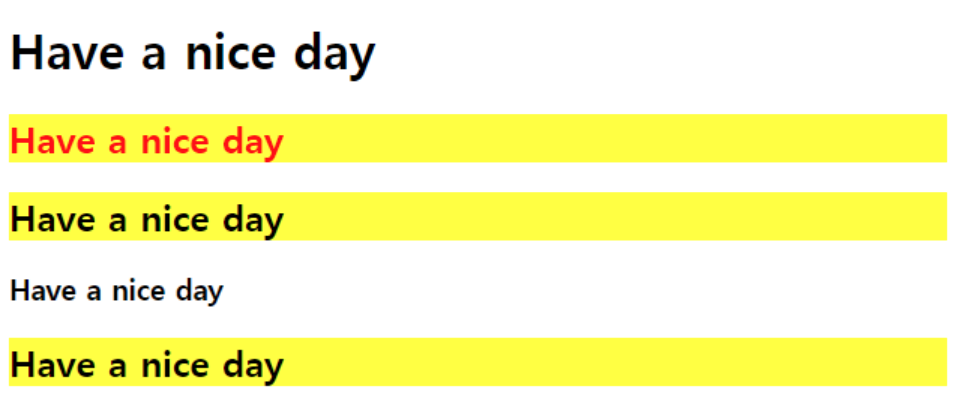
<!DOCTYPE html>
<html>
<head>
<meta charset="UTF-8">
<title>형제 선택자와 인접 형제 선택자</title>
<style type="text/css">
h1+h2{ color: red;}
h1~h2{ background-color: yellow;}
h1~h2:hover{ color: blue;}
</style>
</head>
<body>
<h1>Have a nice day</h1>
<h2>Have a nice day</h2>
<h2>Have a nice day</h2>
<h3>Have a nice day</h3>
<h2>Have a nice day</h2>
</body>
</html>
💗 그룹 선택자
| 선택자, 선택자 { 속성: 속성값 } | h1, div{ color: green; font-size:25px; font-weight: bold; font-family: "나눔고딕"; } |
| <h1>보두앵(Baudjuin)</h1> <div>성공하려고 아무리 열심히 노력해도 실패에 대한 ...</div> |
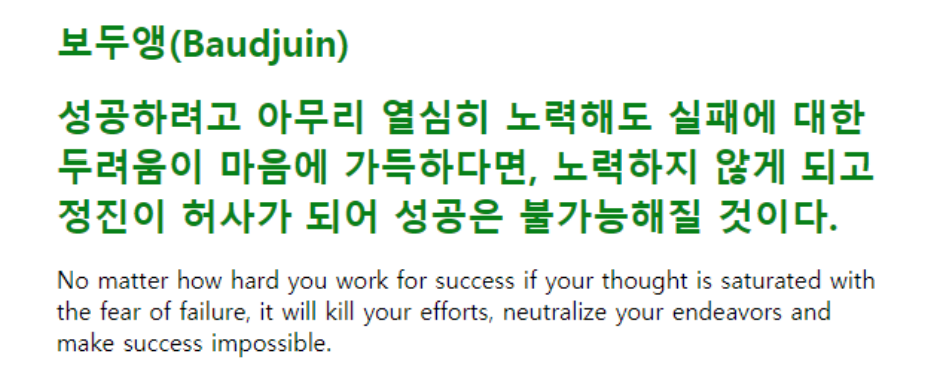
<!DOCTYPE html>
<html>
<head>
<meta charset="UTF-8">
<title>그룹 선택자 확인</title>
<style type="text/css">
h1, div{ color: green; font-size:25px; font-weight: bold; font-family: "나눔고딕"; }
</style>
</head>
<body>
<blockquote>
<h1>보두앵(Baudjuin)</h1>
<div>성공하려고 아무리 열심히 노력해도 실패에 대한 두려움이 마음에 가득하다면, 노력하지 않게 되고 정진이 허사가 되어 성공은 불가능해질것이다.</div>
<p>No matter how hard you work for success if your thought is saturated with the fear of failure, it will kill your efforts, neutralize your endeavors and make success impossible.</p>
</blockquote>
</body>
</html>